This software/driver pack is unofficial, not supported by Creative Labs.
Use it at your own risk.
Supports any model of the following Sound Blaster cards (based on Emu10kx DSP):
– Audigy
– Audigy 2
– Audigy 2 ZS
– Audigy 4
For Audigy SE/LS/Value and Live! 24-bit cards, click here for a compatible version.
Operating systems supported: 32-bit and 64-bit editions of Windows 7 RTM / Vista SP2 / XP SP3
Included in the pack:
– Audigy series driver 2.18.0017.7
– ALchemy 1.41.02
– Audio Console 1.33.01
– DDL and DTS Connect License Activation 2.00.03 (*)
– Dolby Digital Live Pack 3.00.06 (*)
– DTS Connect Pack 1.68.75 [modified 1.03.04] (*)
– EAX Console 3.00.56 (Windows XP only)
– Graphic Equalizer 2.00.65
– MediaSource DVD-Audio Player 2.00.78
– SoundFont Bank Manager 3.21.02
– Speaker Settings 2.00.60
– THX Setup Console 2.10.43 (Windows XP only)
(*) Purchase and activation required, more info at http://buy.soundblaster.com.
Does this driver improve sound quality or performance? Are there any tweaks?
No, this driver does not improve sound quality nor increase performance.
No, there are no tweaks.
If someone states that a driver improves sound quality and performance, you are being fooled, cheated.
It is even worse that the so called tweaks come from a person who is not EVEN technically acknowledged, does NOT know anything about Windows internals, software engineering and sound fidelity that all audiophiles always look for.
If you “feel” the sound better, that is the infamous placebo effect and there is no real proof that any tweaks work.
In fact, I have yet to see a driver that states in its release notes that it improves sound quality.
I’ve disassembled about every single .SYS driver, .DLL libraries and .EXE executables and found nothing.
There are some undocumented registry values, but nothing related to sound quality or performance.
Would the so called tweaks even exist, they would be in my Support Packs, you can bet that.

Fixes and improvements:
– Fixes Windows crash (BSOD) when you restart, shutdown or suspend Windows with Encoder activated.
– Fixes high CPU usage when DTS Interactive encoder is enabled on Windows XP/Server2003.
– Fix the EAX Console installation error on Windows XP/Server2003.
– Removes the Microsoft Audio Home Theater Effects to (try to) fix the static issue when playing audio using DirectSound interface.
– Adds WaveRT interfaces for Windows 7/Vista
– DTS Interactive encoder now works on Windows XP without any tricks.
– Fixes a cosmetic issue on Audio Console, encoder status now says DTS Interactive.
– Readds support for 64-bit OpenAL and 64-bit ASIO.
– Fixes Microphone not available on Audigy1 cards on Windows 7 / Vista.
– Enables support for WASAPI exclusive-mode event-driven playback, seems to be working just fine.
– Fixes the enhancements errors in Windows mixer and Windows Media Player.
– Adds Microsoft Audio Home Theather Effects for both Speakers and S/PDIF Out endpoints.
– Includes Encoder Switcher to enable DTS Interactive on Audigy cards.
– Fixes the Audio Console “Internal application error” when enabling the DDL Encoder on localized installs.
– Updates Audio Console to display DTS Interactive in the Encoder tab when Encoder switcher is used.
– Workarounds a bug that unexpectedly resets the speaker configuration.
– Prevents an issue during installation on Windows 7/Vista that may result in low volume when certain enhancements are enabled.
– Implements Hardware CMSS Headphone by using a workaround.
– Updates all InstallShield setup scripts to support Windows 7.
– Fixes installation INI to properly install applications depending on the detected OS.
– Removes COM workaround for Equalizer, fixed by Creative.
– Adds workaround to a memory corruption issue preventing Equalizer from starting on Windows 7/Vista.
– Updates shared modules, responsiveness on certain applications is improved.
– Enables CMSS2 and Stereo Surround.
– Fixes 32-bit ASIO not working on Windows 7 x64.
– Fixes Encoder not available on Windows 7 x64 (related to fix above).
– Sets default speaker setting to 5.1 to properly reset configs to their defaults during install (fixes Bass and Treble leves not set to 50% on Windows 7 / Vista).
Undocumented fixes by Creative (not listed in the release notes):
– Fixes the 6.1 speaker configuration is incorrectly available on Windows 7 64-bit (documented).
– Fixes the Enable Dolby Digital Live checkbox not staying checked when Audio Console is closed.
– Fixes Equalizer Out of Memory error.
– Fixes Equalizer settings being lost on Windows 7 / Vista when speaker configuration is changed.
– Fixes low volume on Windows 7 / Vista when default format is set to anything higher than 16-bit, 48kHz.
– Fixes MIDI instruments in Melodic Pool not playing when speaker setting is higher than 2.1 speakers.
– Restores missing Microphone option in Surround Mixer (documented).
– Fixes Microphone mute, volume and +20db boost controls.
Release Notes:
Windows Security warning during driver installation
When prompted with: “Windows can’t verify the publisher of this driver software”, choose “Install this driver software anyway”.
OpenAL 2D benchmark in RightMark 3DSound crashes your system
Due to a driver bug, your system will crash if you run the OpenAL 2D benchmark using 63 buffers. No problem With 62 or fewer buffers. OpenAL 3D and OpenAL 3D + EAX benchmarks are not affected.
Details: DRIVER_IRQL_NOT_LESS_OR_EQUAL (0x000000D1) – ctoss2k.sys
System crashes when shutting down or restarting Windows if Encoder is enabled
Due to a driver bug, your system will crash if you try to shutdown or restart Windows with Encoder enabled.
Details: SYSTEM_SERVICE_EXCEPTION (0x0000003B) – ha10kx2k.sys
There is no DirectSound hardware acceleration on Windows XP 64-bit (x64)
The Audigy driver does not support 64-bit addressing, disabling the DirectSound hardware acceleration and causing multichannel sound to be played only in the stereo channels (front left/right).
Workarounds:
– install the 32-bit (x86) version of Windows XP.
– limit to less than 4GB the amount of RAM available to Windows.
– enable the “Memory Hole” setting in the BIOS Setup, if your motherboard supports it.
Microphone issues on Windows 7/Vista 64-bit (x64) with 4GB of RAM or more
Audigy driver does not support 64-bit addressing, resulting in random issues with the Microphone (static, robotic or distorted voice, white noise).
Workarounds:
– install the 32-bit (x86) version of Windows
– limit the RAM available to Windows to less than 4GB
– enable Memory Hole in BIOS Setup, if your motherboard supports the setting
MediaSource DVD-Audio Player system requirements
– 32-bit edition of Windows 7 / Vista / XP
– any Audigy 2, Audigy 2 ZS or Audigy 4 card
Built-in Decoder on Windows 7 / Vista (requires Service Pack 1)
To use the built-in decoder, make sure it is enabled in Audio Console.
Select “SPDIF Out (Creative SB Audigy (WDM))” as the output device of your player and then configure the AC3/DTS filter to send the stream through SPDIF.
When you restart your computer, the Tone settings (Bass and Treble) are not applied.
Just readjust one of the controls one time per boot.
Advanced EQ and Special FX not available on Windows 7 / Vista
These presets don’t work on Windows 7 / Vista.
There is no sound in games with OpenAL support on Windows XP
Disable Advanced EQ and Special FX selecting “No effect” before running the game or program.
Equalizer settings are lost
When you run a game with OpenAL support or using Creative ALchemy, the Equalizer settings are lost.
Just run Equalizer and the saved setting is loaded automatically.
Tone settings are reset when speaker configuration is changed
Bass and treble settings are reset when speaker configuration is changed.
DTS Encoder Switcher
The Encoder Switcher is now part of Audio Console.
A shortcut is created in the Programs -> Creative folder in Start Menu.
For additional info, read thoroughly the ReadMe.txt file included in the \EncSwitcher folder where you extracted the Support Pack.
On Windows 7/Vista, when using DTS Interactive encoder, you MUST use ANOTHER SPDIF Out device, otherwise the CTAudSvc (Creative Audio Service) won’t work properly (high CPU usage).
Hardware CMSS Headphone
To use the hardware CMSS you need to select “Disable all enhancements” in the “Enhancements” tab on:
Playback Devices -> Speaker Properties
Now check the Speaker configuration in “Playback devices”.
If it is Stereo, run Audio Console and change it to 4.1, 5.1 or 7.1 and only after that change it to Headphones.
This procedure ensures that CMSS(1) will work after a Windows restart, otherwise only CMSS2 will work.
MIDI Device Configuration Utility for Windows 7 / Vista
Use this utility to change the MIDI playback device for 32-bit and 64-bit applications.
Download:
Filename: Audigy_SupportPack_3_8.exe
File size: 64.3 MB
CRC32 hash: 48ED6316
SHA-1 hash: 7501A42BBEB600B57EF888F3E0F466E8A00E0653
To verify the file hashes, I recommend HashTab.
Remove all apps, driver then remove the Creative folders in the Program Files (x86) and Program Files folders.
Under the 64-bit edition of Windows 7/Vista, you might want to try the Win7Vista_4GB_MicFix.reg registry patch that might fix the issues with the Microphone when there are 4GB of RAM or more memory installed. Simply double click the registry file and restart Windows. It is not guaranteed to work on every system.
Mirrors: Hotfile (by daniel_k)
Sendspace (uploaded by NoMoreGoatSoup)
All files are property of Creative Technology Ltd, unless otherwise noted.
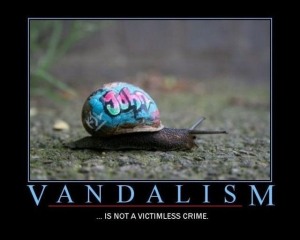












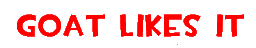



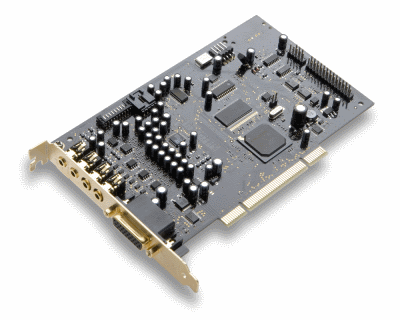






Recent Spammers